Free Zen Cart demo installation
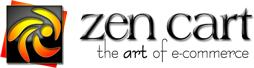 Zen Cart Logo
Zen Cart LogoWant to quickly see how the open-source software Zen Cart works? You'll find a free and updated demo installation of Zen Cart here.
Before using this demo please notice:
- Sending/receiving email and file upload is disabled on all demos
- Demos are the "basic install" only, no add-ons, no content
- Is this demo broken? Report as broken
- Want to discuss the script? Please use the comment section below
Option 1: Shared and self resetting Zen Cart demo
There is a public demo installation of Zen Cart which is shared with others and resets itself hourly. You can access it by visiting the following link:
- Main Page: https://s1.demo.opensourcecms.com/s/19
- Admin Page: https://s2.demo.opensourcecms.com/zencart/zen_admin/
- Username: opensourcecms
- Password: opensourcecmsA0$+
Option 2: Request your own Zen Cart demo installation
You can request a own demo instance with a lifetime of 24 hours. This is ideal if you don't want to have your settings overwritten by other users of this website. Just use the following form and receive a link to your free custom instance within seconds:
About Zen Cart
Zen Cart is an online store management system, available for free, that uses PHP as a programming language, a MySQL database and HTML components. Its development began in 2003, when it forked from osCommerce. Just like any other fork, Zen Cart brought some new changes to the ecommerce world. Aside from some obvious design changes in the Zen Cart theme, it also differentiated itself through architectural changes and new Zen Cart features like a template system and other features included in the core. When the 1.3.x series was released it became clear that Zen Cart was choosing its own path and making additional improvements to the template system, by moving it from its historic tables-based layout approach to one that was largely CSS-based.
Other examples of Zen Cart features worth mentioning are its ease of use when it comes to installation. Given that it was developed by a group of like-minded shop owners, programmers, designers, they focused on making things easy for everyone, from developers to end-users. What this actually means is that programmers can extend Zen Cart features as it’s highly customizable, while shop owners can install the software and set up a Zen Cart demo with basic computer skills. It comes integrated with the most popular payment gateways, but if that’s a Zen Cart feature you would like to expand on, you can always choose a payment module developed by the community or create your own.
If you want to get a complete Zen Cart review you can click on the links above and check out our Zen Cart demo. Just login using the username and password and check out all the options in the admin demo. This will give you a better idea of what you can do with this ecommerce management system and how you can use its features to move from setting up a Zen Cart demo site to a live site, where you can start receiving payments. The screenshots below will give you a preview of how a Zen Cart theme looks like. There are a number of Zen Cart themes you can choose from, that will align with your brand identity. If you have the required knowledge, you can also customize a theme, or create your own Zen Cart theme from scratch.
If you want to download it and set up your own Zen Cart demo site there a some minimum server requirements. Zen Cart operates on a standard “LAMP” stack: PHP, Apache, MySQL on most operating systems (Linux/macOS/Windows). It works primarily with Apache 2.4 or 2.2 The latest version of Zen Cart is 1.5.5f and was released on 31 December 2017 under a GNU General Public License. It was created for PHP 5.5 up to PHP 7.1. In terms of database you can use MySQL 5.1 to 5.7, and also works with MariaDB 10.1 (10.2 may trigger “strict” errors).
Key Facts
| CMS name | Zen Cart |
|---|---|
| User rating | |
| CMS Categories | CMS / Portals, eCommerce |
| Current version (stable) | 1.5.5f |
| Latest release date (stable) | 12/31/2017 |
| First release date | 12/04/2005 |
| License | GNU General Public License |
| Supported languages | English, Bulgarian, Spanish, Norwegian, German, Russian, Dutch, Chinese, Hebrew, Portuguese, Swedish, Czesh, Polish, Romanian, Italian, Finnish, Greek, Serbian, Hungarian, Danish, Catalan, Arabic, Indonesian, Slovak, Lithuanian, Farsi, Turkish |
| CMS Demo available | (see above) |
| Admin Demo available | (see above) |
| Helpful Links |


 (46 votes, average: 4.07 out of 5)
(46 votes, average: 4.07 out of 5)
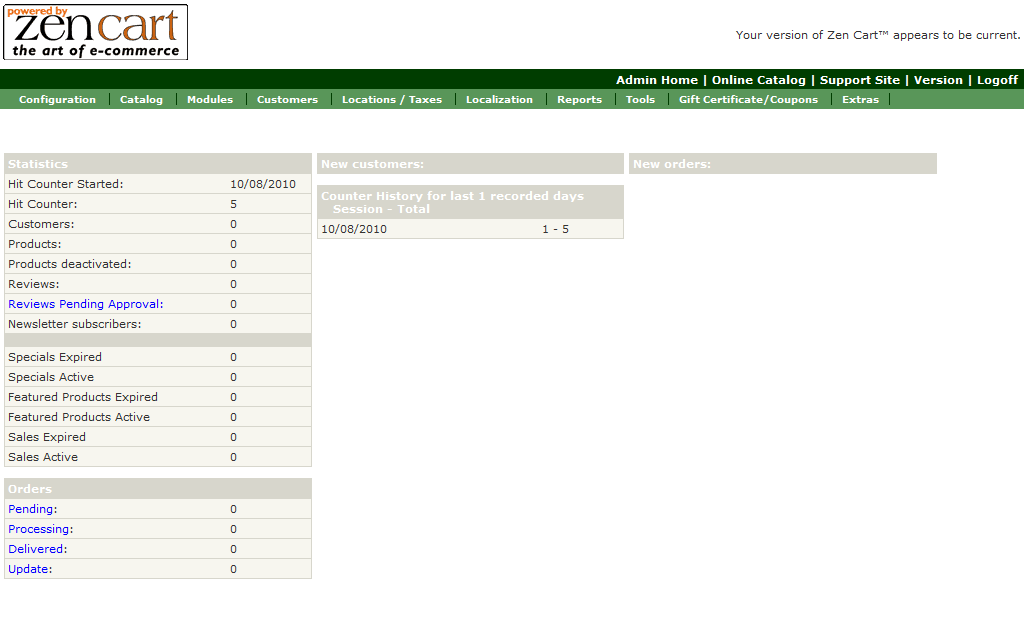
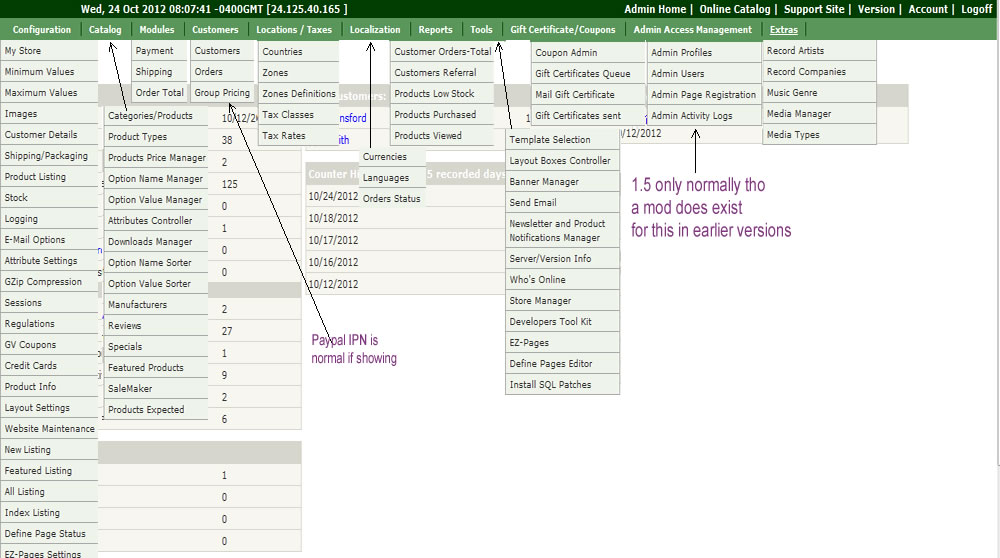
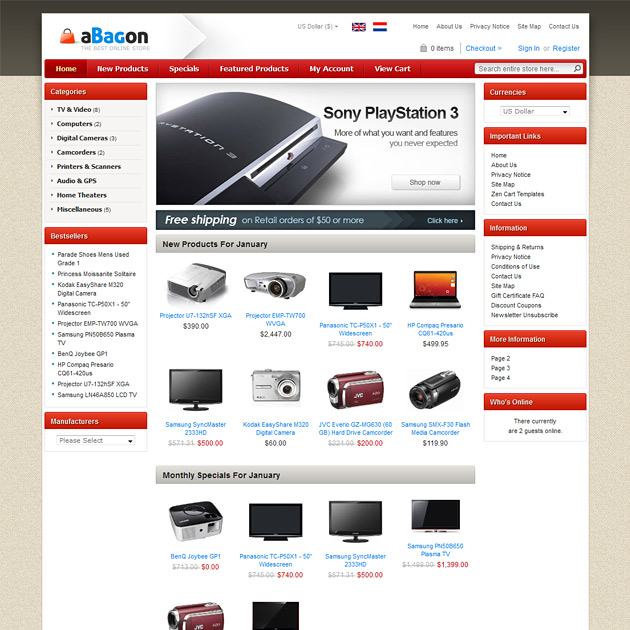
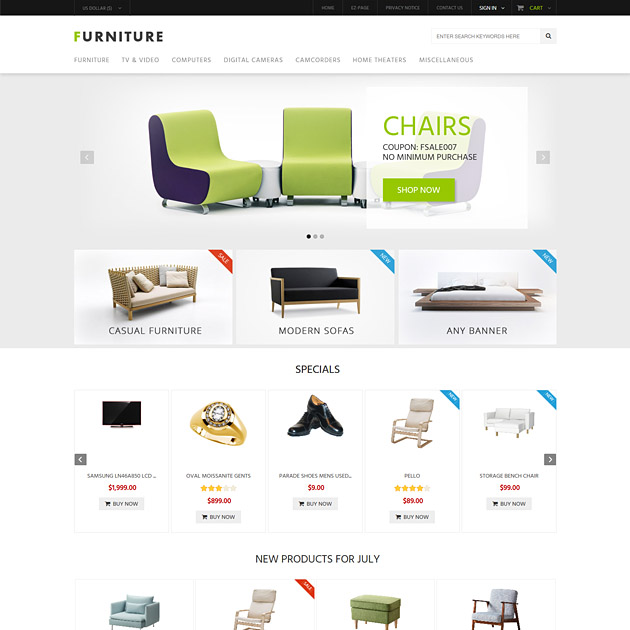

cannot login to demo admin