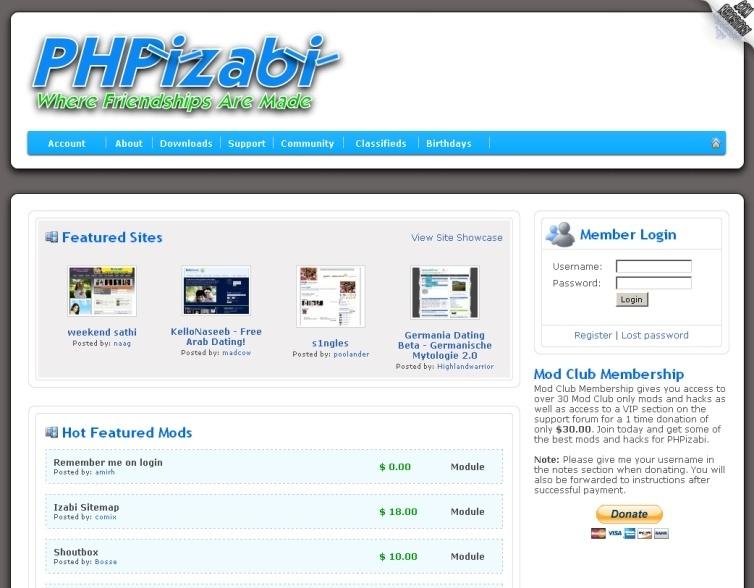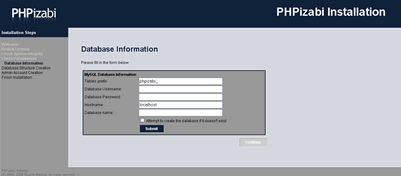Free phpizabi demo installation
Want to quickly see how the open-source software phpizabi works? You'll find a free and updated demo installation of phpizabi here.
Before using this demo please notice:
- Sending/receiving email and file upload is disabled on all demos
- Demos are the "basic install" only, no add-ons, no content
- Is this demo broken? Report as broken
- Want to discuss the script? Please use the comment section below
Option 1: Shared and self resetting phpizabi demo
There is a public demo installation of phpizabi which is shared with others and resets itself hourly. You can access it by visiting the following link:
- Main Page: https://s1.demo.opensourcecms.com/s/141
- Admin Page: https://s2.demo.opensourcecms.com/phpizabi/index.php?L
- Username: opensourcecms
- Password: opensourcecms
Option 2: Request your own phpizabi demo installation
You can request a own demo instance with a lifetime of 24 hours. This is ideal if you don't want to have your settings overwritten by other users of this website. Just use the following form and receive a link to your free custom instance within seconds:
About phpizabi
Phpizabi was a social networking platform build using PHP as a programming language and a database to store its information. It was first registered on SourceForge on August 20, 2007 and created some buzz around it at that time. At some point it was considered as one of the most powerful networking platforms available for free. However, it had its downsides. People using it reported it as being slow if you really start to build up your community. However, if you plan on keeping things tight, the features provided by phpizabi and the fact that it was visually appealing made it a great choice.
If you want to see how online communities worked before Facebook and what kind of features and themes phpizabi had to offer you can still download the project on Github. The script is no longer being developed and maintained, but you can still set up your phpizabi demo. However, documentation regarding installation and configuration is pretty slim. The screenshots below will give you a preview of how an online demo looks and one of the installation steps you need to complete, creating the database.
Key Facts
| CMS name | phpizabi |
|---|---|
| User rating | |
| CMS Categories | CMS / Portals |
| Current version (stable) | Unknown |
| Latest release date (stable) | Unknown |
| First release date | 08/20/2007 |
| License | Unknown |
| Supported languages | Unknown |
| CMS Demo available | (see above) |
| Admin Demo available | (see above) |
| Helpful Links |


 (56 votes, average: 4.20 out of 5)
(56 votes, average: 4.20 out of 5)