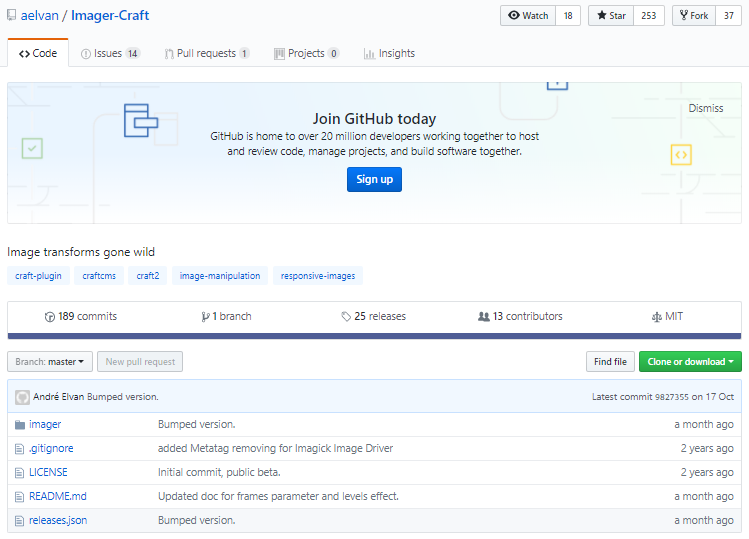Free Imager demo installation
Want to quickly see how the open-source software Imager works? You'll find a free and updated demo installation of Imager here.
Before using this demo please notice:
- Sending/receiving email and file upload is disabled on all demos
- Demos are the "basic install" only, no add-ons, no content
- Is this demo broken? Report as broken
- Want to discuss the script? Please use the comment section below
We are currently updating the Imager demo. Please check back shortly. There will be a new version up soon.
About Imager
Imager is a free open source plugin developed to transform images in Craft templates. The project was first launched on January 3, 2016 when version 1.0.0 was released. Since then, the software has come a long way and now has new and improved features. You can download it from Github using the link below and create your own Imager demo to test its capabilities. Some of the options are the ability to add basic image effect like grayscale or blur or advanced effects like sepia or tint, resize to any size you need, add watermark to your images or get color information about your picture like dominant color and palette. The latest version available for download is 2.0.1.2 and was released on June 12, 2018.
Key Facts
| CMS name | Imager |
|---|---|
| User rating | |
| CMS Categories | CMS / Portals |
| Current version (stable) | 2.0.1.2 |
| Latest release date (stable) | 06/12/2018 |
| First release date | 01/03/2016 |
| License | MIT License |
| Supported languages | English |
| CMS Demo available | (see above) |
| Admin Demo available | (see above) |
| Helpful Links |


 (57 votes, average: 4.68 out of 5)
(57 votes, average: 4.68 out of 5)