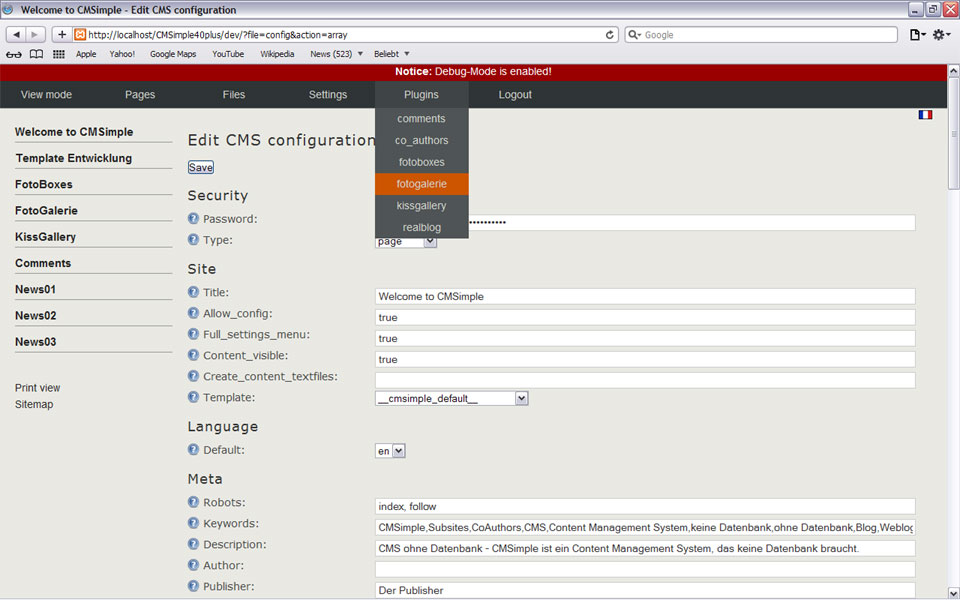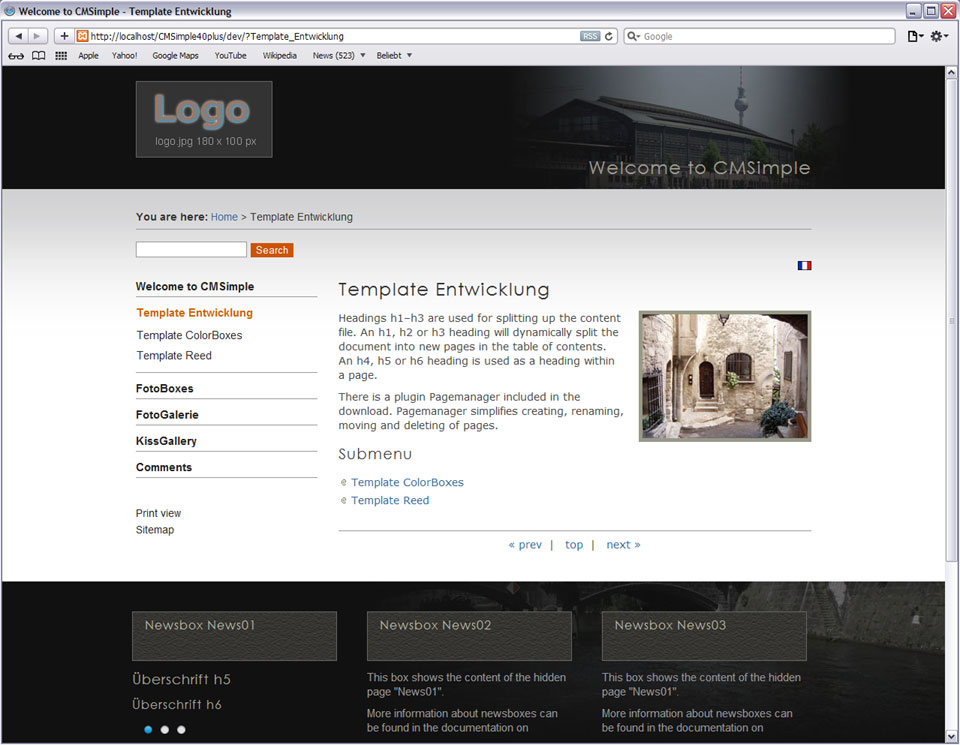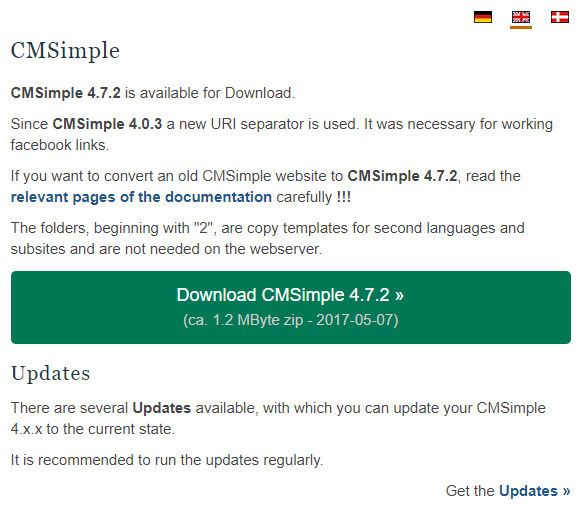Free CMSimple demo installation
Want to quickly see how the open-source software CMSimple works? You'll find a free and updated demo installation of CMSimple here.
Before using this demo please notice:
- Sending/receiving email and file upload is disabled on all demos
- Demos are the "basic install" only, no add-ons, no content
- Is this demo broken? Report as broken
- Want to discuss the script? Please use the comment section below
Option 1: Shared and self resetting CMSimple demo
There is a public demo installation of CMSimple which is shared with others and resets itself hourly. You can access it by visiting the following link:
- Main Page: https://s1.demo.opensourcecms.com/s/69
- Admin Page: https://s1.demo.opensourcecms.com/cmsimple/?Welcome_to_CMSimple&login
- Username: test
- Password: opensourcecms
Option 2: Request your own CMSimple demo installation
You can request a own demo instance with a lifetime of 24 hours. This is ideal if you don't want to have your settings overwritten by other users of this website. Just use the following form and receive a link to your free custom instance within seconds:
About CMSimple
CMSimple CMS is a free content management system developed by Peter Harteg using PHP, HTML and CSS that doesn’t require a database because it writes page data directly to a HTML file on the web server. On December 31, 2009 it was released under the GPL license, but previously around 2500 commercial licenses were purchased starting with December 2008. The installation process is very easy, and you can have your own CMSimple demo up and running in about 20 minutes if you choose a default template.
You can customize the look and feel of your CMSimple online demo by choosing from a variety of free themes available, or you can create your own theme using HTML and CSS. You can use the links above to login to an admin demo to get a more comprehensive review of this CMS, or click on the screenshots below to see a preview of an online demo with a default template. Just like any other content management system, CMSimple offers a variety of plugins, some of which are developed by third parties, that enhance its features, as well as a number of themes you can choose from.
CMSimple features include a plugin manager, easy backend administration and the ability to manage multiple websites using subdirectories, or the so called “sub-sites”. Subsites are also fully configurable, allowing you to choose themes, plugins and languages used for each of them. CMSimple runs on Linux/Apache servers, or on Win32 with Apache or IIS and was designed to be simple and fast. The latest version available for download is 4.7.3, which was released on December 15, 2017.
Key Facts
| CMS name | CMSimple |
|---|---|
| User rating | |
| CMS Categories | CMS / Portals |
| Current version (stable) | 4.7.3 |
| Latest release date (stable) | 12/15/2017 |
| First release date | 12/31/2009 |
| License | GNU General Public License |
| Supported languages | English, German, Danish |
| CMS Demo available | (see above) |
| Admin Demo available | (see above) |
| Helpful Links |


 (64 votes, average: 4.08 out of 5)
(64 votes, average: 4.08 out of 5)