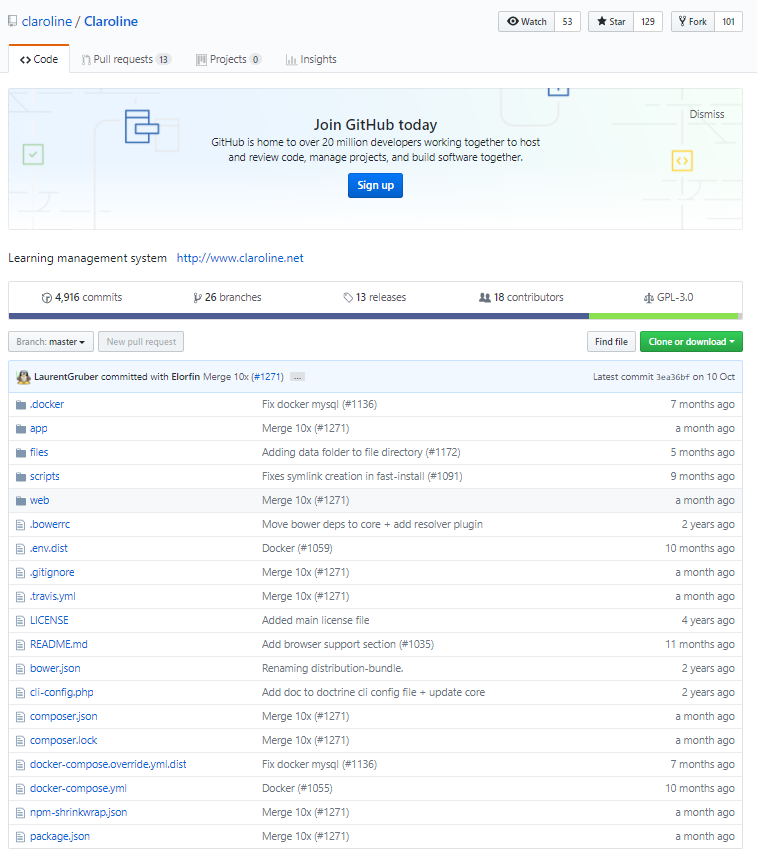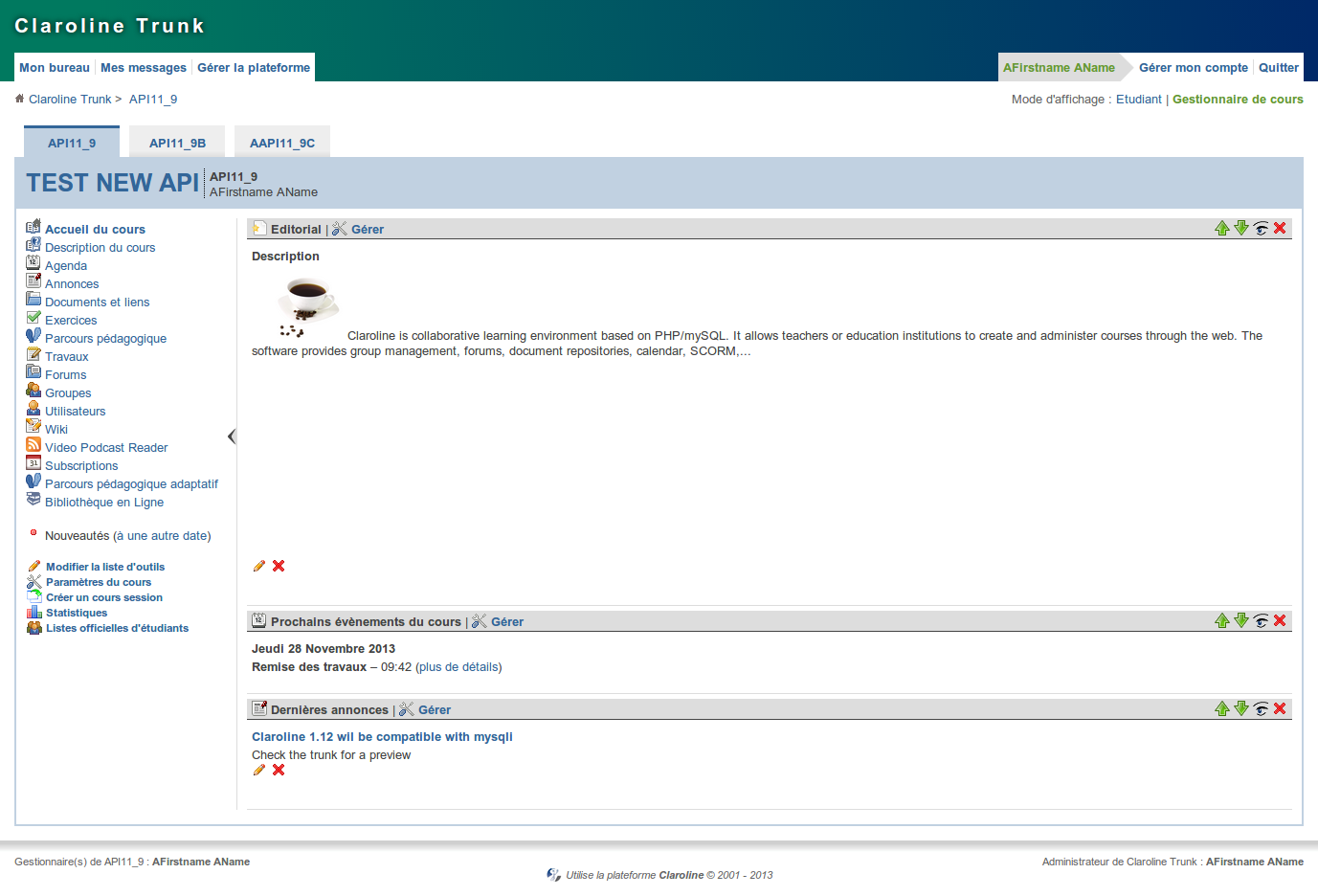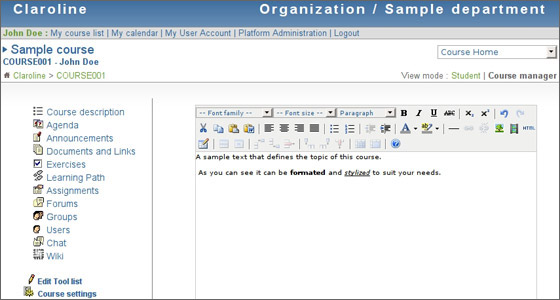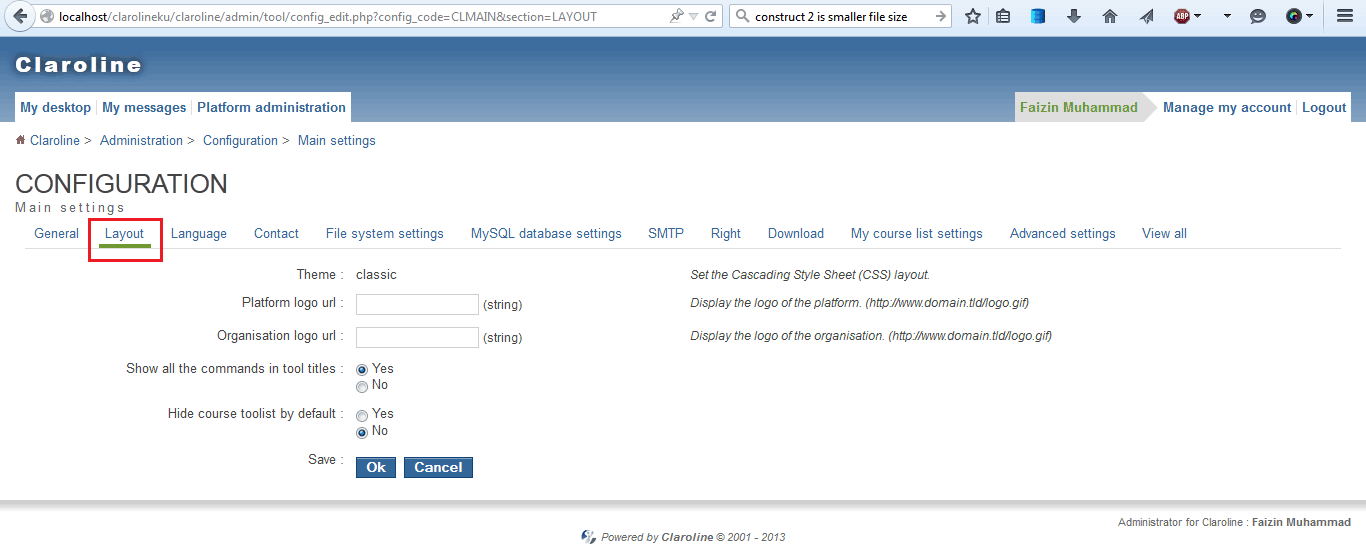Free Claroline demo installation
 Claroline Logo
Claroline LogoWant to quickly see how the open-source software Claroline works? You'll find a free and updated demo installation of Claroline here.
Before using this demo please notice:
- Sending/receiving email and file upload is disabled on all demos
- Demos are the "basic install" only, no add-ons, no content
- Is this demo broken? Report as broken
- Want to discuss the script? Please use the comment section below
Option 1: Shared and self resetting Claroline demo
There is a public demo installation of Claroline which is shared with others and resets itself hourly. You can access it by visiting the following link:
- Main Page: https://s1.demo.opensourcecms.com/s/153
- Admin Page: https://s2.demo.opensourcecms.com/claroline-cms/index.php
- Username: opensourcecms
- Password: opensourcecms
Option 2: Request your own Claroline demo installation
You can request a own demo instance with a lifetime of 24 hours. This is ideal if you don't want to have your settings overwritten by other users of this website. Just use the following form and receive a link to your free custom instance within seconds:
About Claroline
Claroline LMS is a learning management system focused on providing a free and dependable solution to e-learning management. The initial development of the platform started back in 2000 and since then development teams in charge of the project have been focusing on developing new features in accordance with user needs. Claroline LMS is available in 35 languages and is currently being used in over one hundred different countries by organizations, universities or schools to manage their e-learning resources.
Claroline offers a number of tools and features that allows teacher to manage their courses and students. They can upload files in different formats like PDF, HTML or videos that will complement the course description, create exercises and tasks with deadlines. Other features include the ability to manage their students by creating user groups and checking statistics of attendance and completion exercises.
A quick review of the Claroline LMS will show you that the platform focuses on facilitating access to knowledge for all its users. The installation process and requirements to run this platform are described on the download page on Github. You can follow the link below to download it and see how and online demo looks like. The latest version available is 10.0.1 and was released in October 2017. As a free software that offers so many features, Claroline was developed by a community of developers and released under the GNU license. They are currently working on releasing a new version of Claroline Connect that offers even more features, flexibility and freedom of configuration.
Key Facts
| CMS name | Claroline |
|---|---|
| User rating | |
| CMS Categories | CMS / Portals |
| Current version (stable) | 10.0.1 |
| Latest release date (stable) | 10/10/2017 |
| First release date | Unknown |
| License | GNU General Public License version 3 |
| Supported languages | English, French, Spanish |
| CMS Demo available | (see above) |
| Admin Demo available | (see above) |
| Helpful Links |


 (30 votes, average: 4.20 out of 5)
(30 votes, average: 4.20 out of 5)