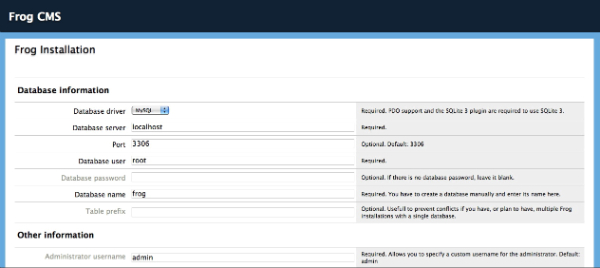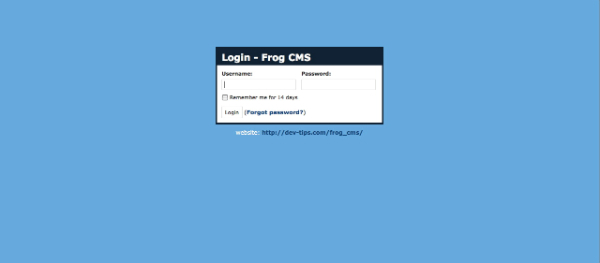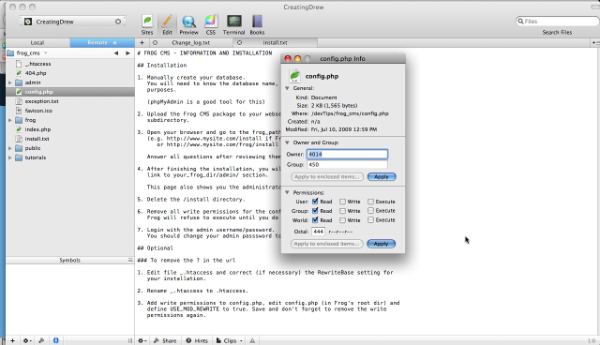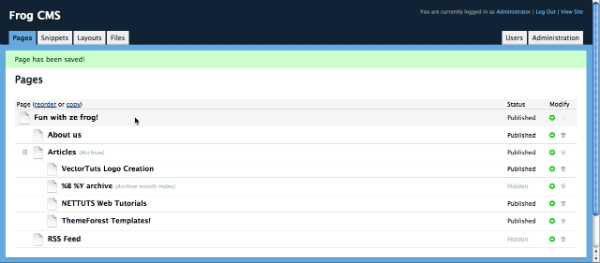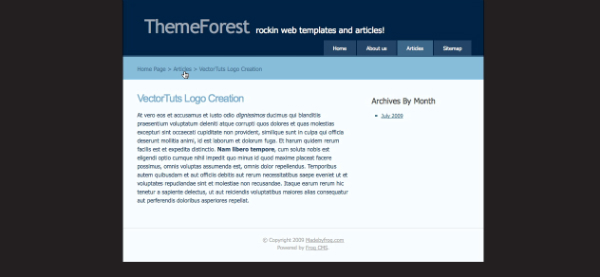Free Frog demo installation
 Frog Logo
Frog LogoWant to quickly see how the open-source software Frog works? You'll find a free and updated demo installation of Frog here.
Before using this demo please notice:
- Sending/receiving email and file upload is disabled on all demos
- Demos are the "basic install" only, no add-ons, no content
- Is this demo broken? Report as broken
- Want to discuss the script? Please use the comment section below
Option 1: Shared and self resetting Frog demo
There is a public demo installation of Frog which is shared with others and resets itself hourly. You can access it by visiting the following link:
- Main Page: https://s1.demo.opensourcecms.com/s/106
- Admin Page: https://s2.demo.opensourcecms.com/frogcms/admin/?/login
- Username: opensourcecms
- Password: opensourcecms
Option 2: Request your own Frog demo installation
You can request a own demo instance with a lifetime of 24 hours. This is ideal if you don't want to have your settings overwritten by other users of this website. Just use the following form and receive a link to your free custom instance within seconds:
About Frog
Frog CMS is a free open source content management system that started off as a migration of Radiant CMS from Ruby-on-Rails to PHP. If you want to check out its features you can set up your own Frog CMS demo by clicking on the link below to download it. In terms of server requirements you will need an Apache HTTP server with PHP 5 as it does not run on PHP 4 and a MySQL 4.1.x version with InnoDB support. Frog CMS stands out through simplicity, speed and intuitive user interface. The screenshots below give you a preview of how a Frog CMS demo site looks like.
Key Facts
| CMS name | Frog |
|---|---|
| User rating | |
| CMS Categories | CMS / Portals |
| Current version (stable) | 0.9.5 |
| Latest release date (stable) | 01/28/2016 |
| First release date | Unknown |
| License | GNU General Public License version 3 |
| Supported languages | English |
| CMS Demo available | (see above) |
| Admin Demo available | (see above) |
| Helpful Links |


 (48 votes, average: 4.56 out of 5)
(48 votes, average: 4.56 out of 5)